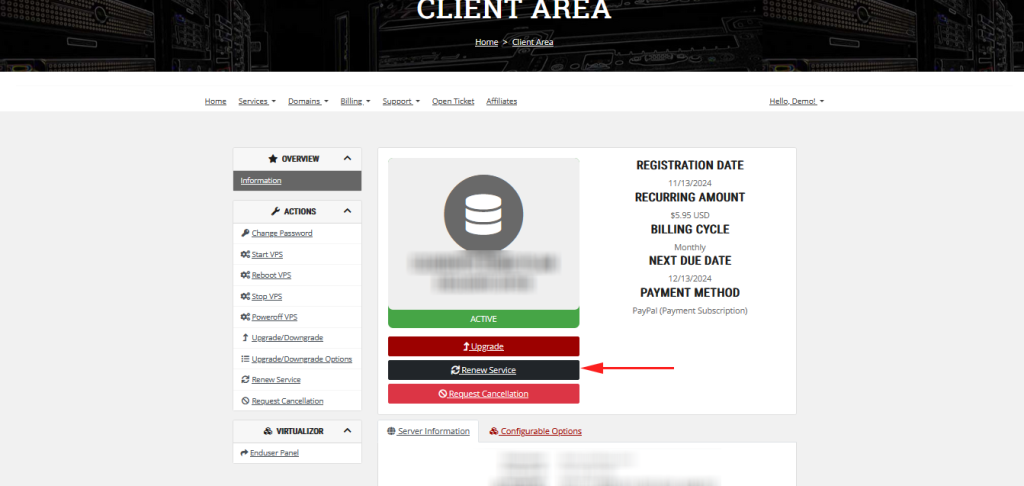Renewing a service in our client area is a straightforward process, allowing you to keep your subscriptions active without interruptions.
Follow these steps to ensure a smooth renewal:
1- Log in to the Client Area
Click on the red button at the top right corner of our homepage.
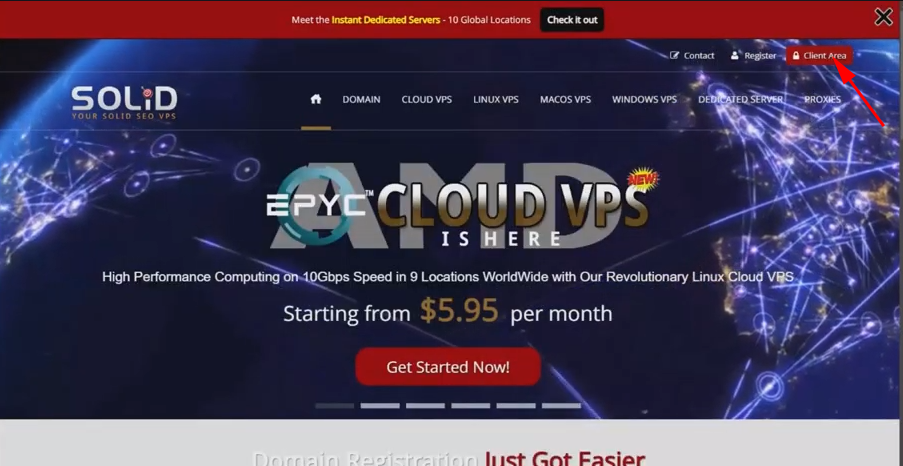
Enter Your Credentials
After clicking the red “Client Area” button at the top of our homepage, you’ll be prompted to enter the email address and password you used when signing up for your Solid VPS service.
On the login page, enter the username and password you used to sign up
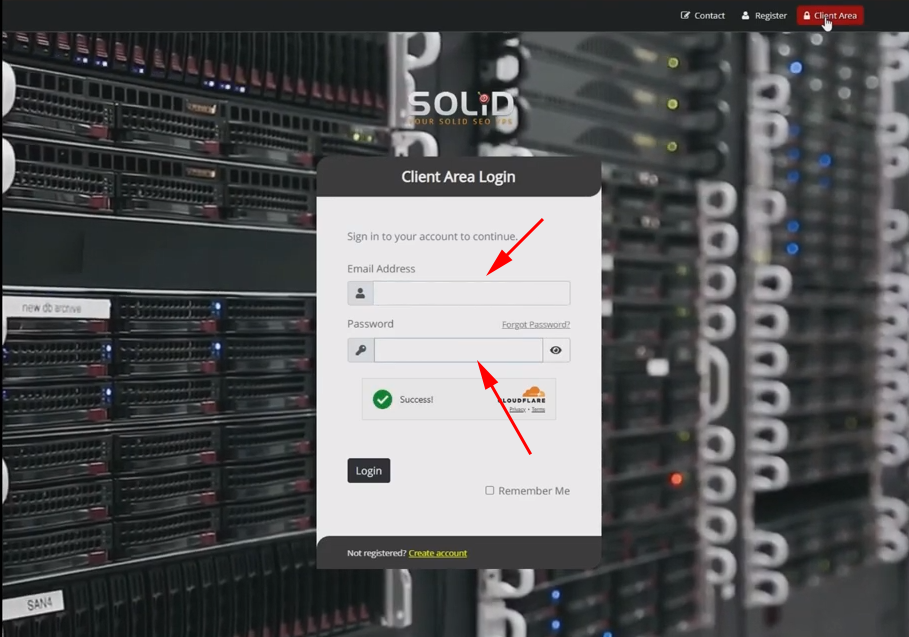
Two-Factor Authentication (If Enabled)
if you have two-factor authentication (2FA) enabled, you’ll need to enter the code sent to your mobile device or email to proceed.
Step 2: Go to the “Services” Section
n the main menu, navigate to the “Services” section, where you can view all active and past services associated with your account.
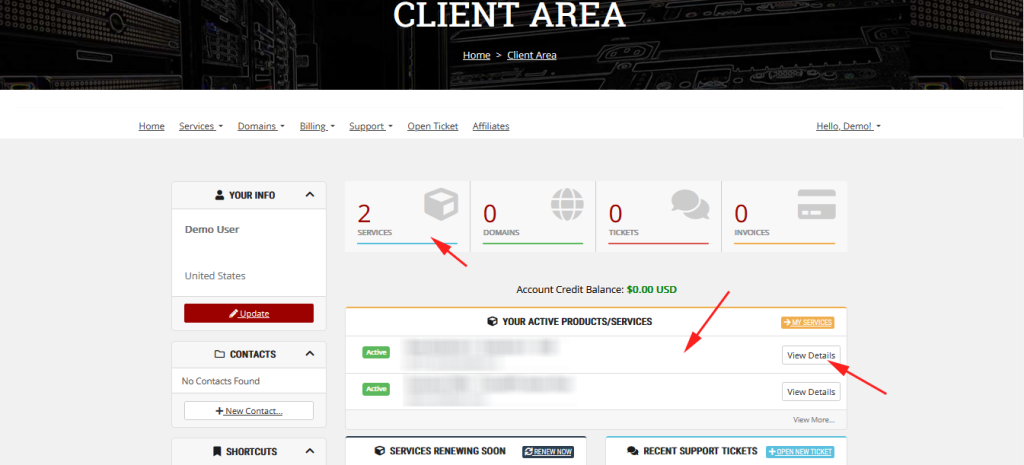
Step 3: Select the Service to Renew
Find the specific service you wish to renew.
Click on the service name to access its details page.
On the service details page, look for the renewal options.
If an invoice is already generated, you can click to view and pay the renewal invoice directly.