Changing your payment method on Solid VPS is quick and easy through the client area.
Whether you want to update your credit card details, switch to PayPal, Stripe, Cryptocurrency, Zelle or use another payment option, you can manage all your payment preferences directly from your account.
Here’s how to do it:
Steps to Change Your Payment Method:
1- Log in to the Client Area
Click on the red button at the top right corner of our homepage.
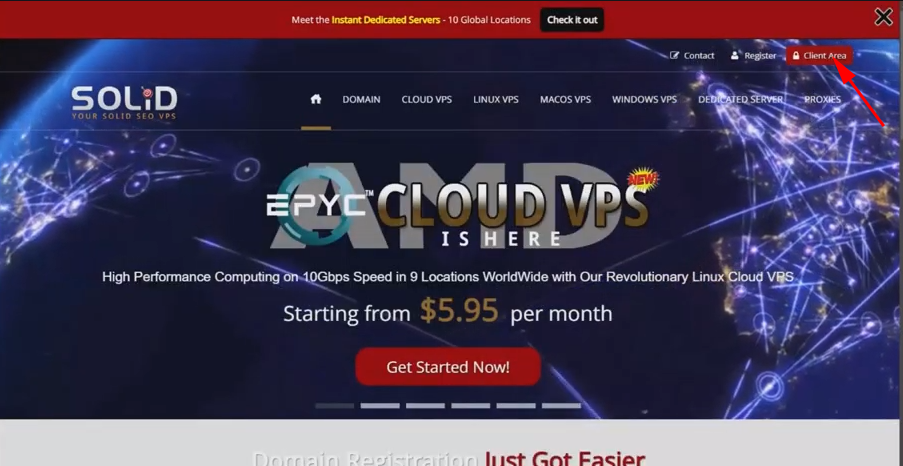
Enter Your Credentials
After clicking the red “Client Area” button at the top of our homepage, you’ll be prompted to enter the email address and password you used when signing up for your Solid VPS service.
On the login page, enter the username and password you used to sign up
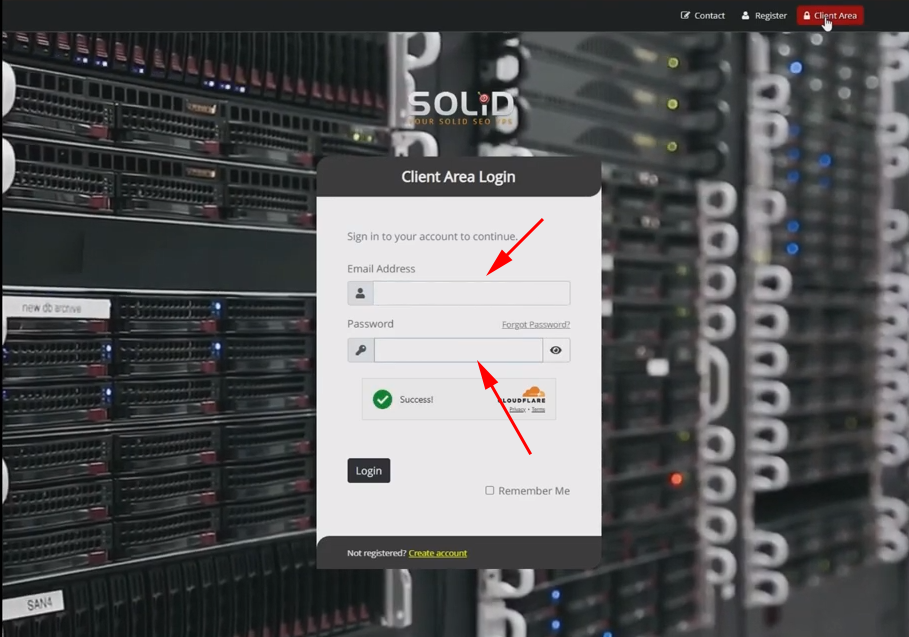
Two-Factor Authentication (If Enabled)
if you have two-factor authentication (2FA) enabled, you’ll need to enter the code sent to your mobile device or email to proceed.
2- Access the Profile Section
After logging in, go to the “profile” dropdown arrow in the upper-right corner of the main menu in your client area.
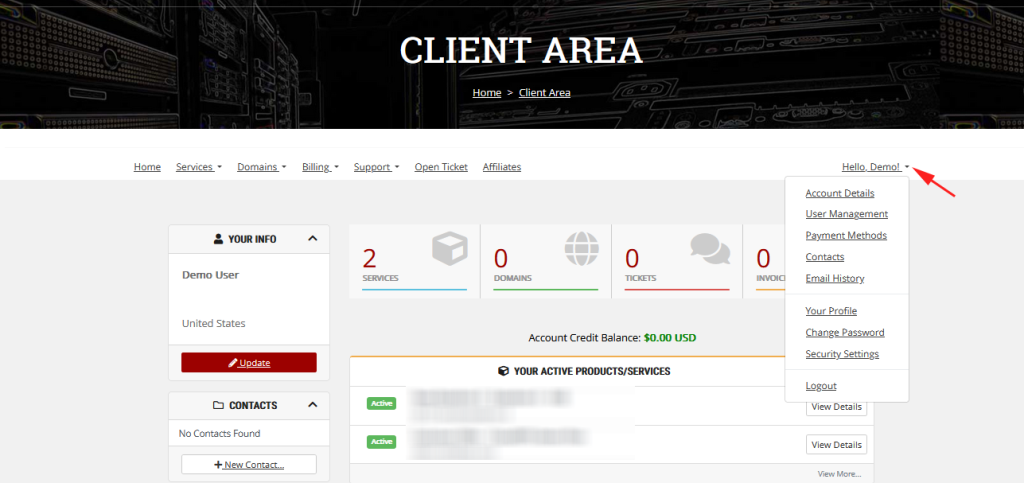
3- Select ‘Account Details’
Under the profile section, click on “Account Details” to view your current profile and settings.
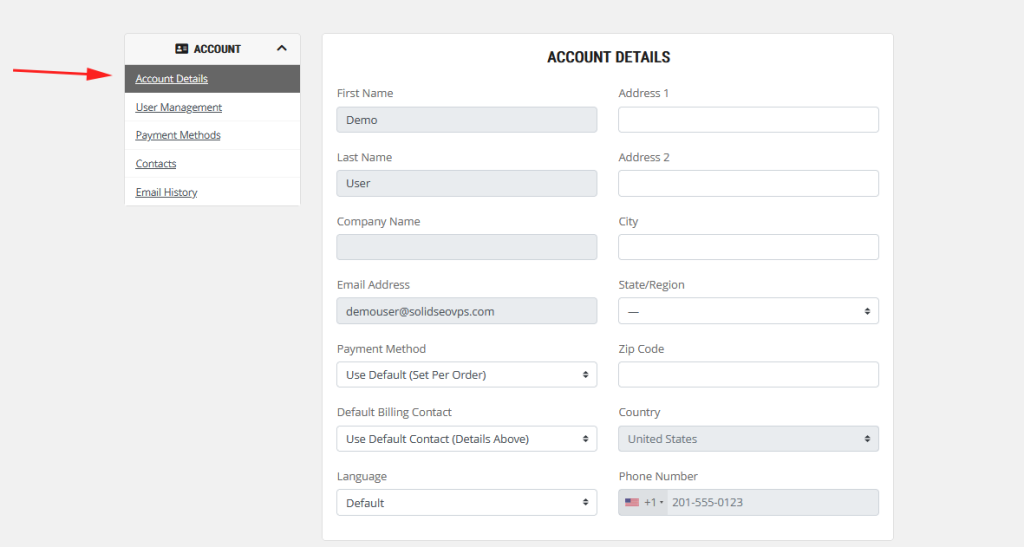
4- Select ‘Payment Methods
In the payment method dropdown, select your current preferred payment method.
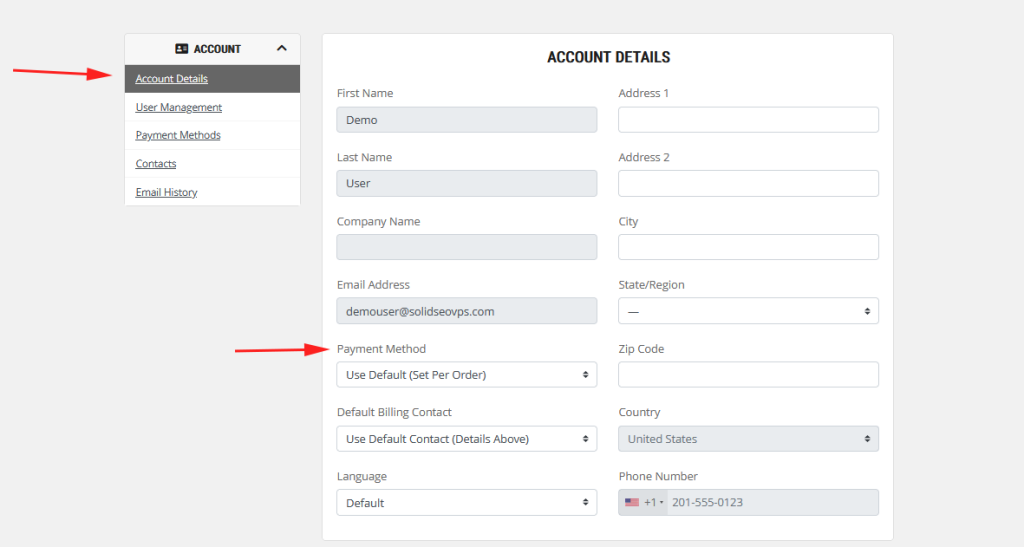
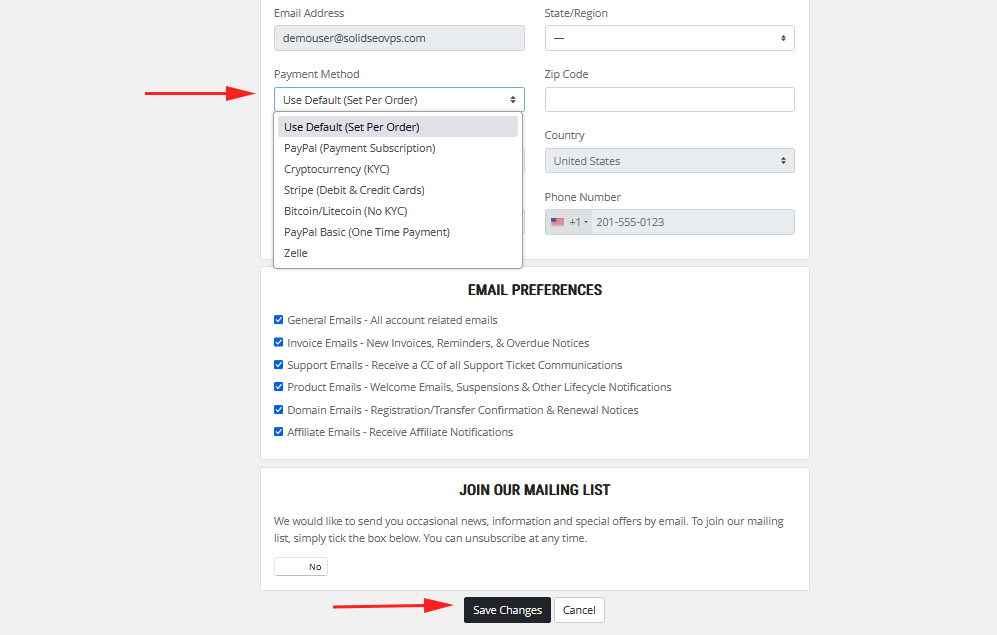
Be sure to save your changes when finished.
