Monitoring bandwidth usage is essential for managing your server’s performance and preventing unexpected overage fees.
With the help of our panel, you can easily track bandwidth consumption for your dedicated server to stay on top of usage and ensure smooth operation.
Step 1. Login To The Client Area
Click on the red button at the top right corner of our homepage
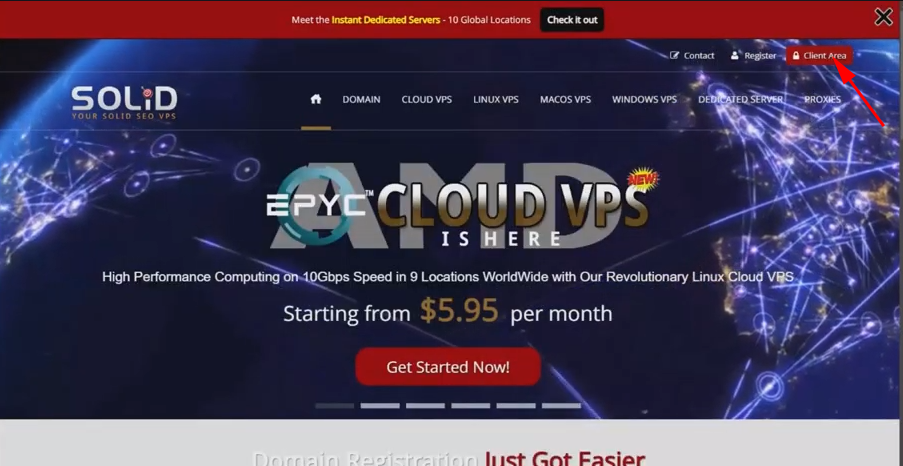
On the login page, enter the username and password you used to sign up
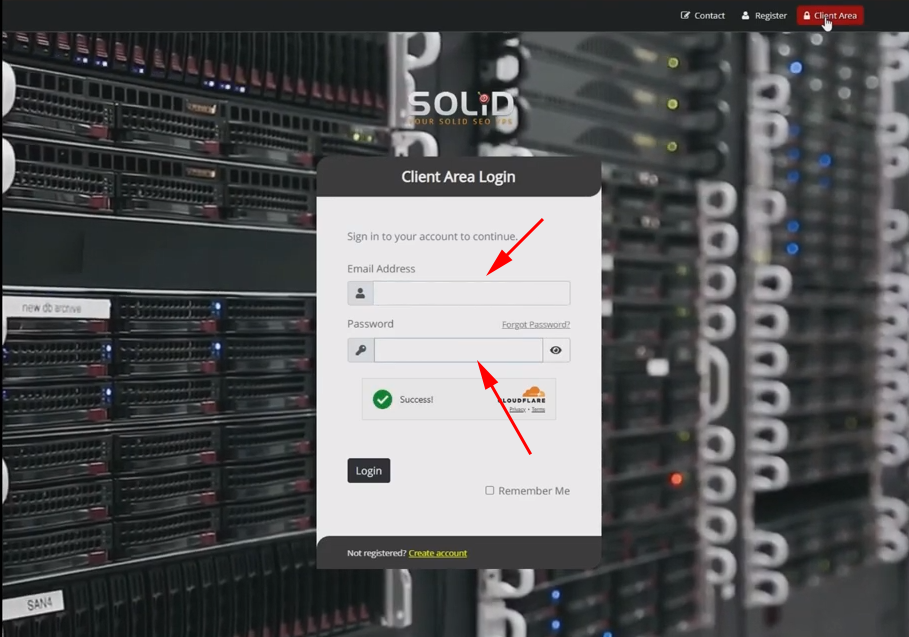
Step 2. Select The Server From The Service Page.
Once you’re logged in, select the server from your active Products/Services.
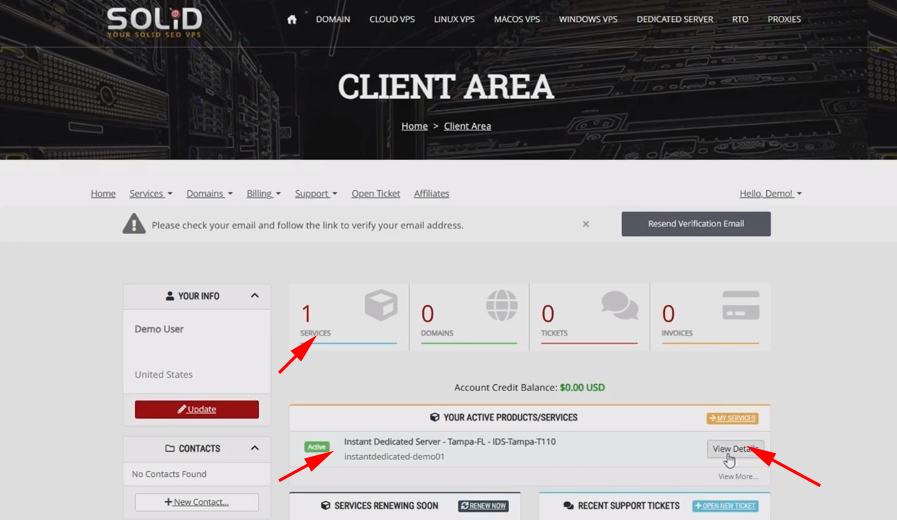
Step 3. Graphs Section
You can monitor your bandwidth usage directly from the “Graphs” section
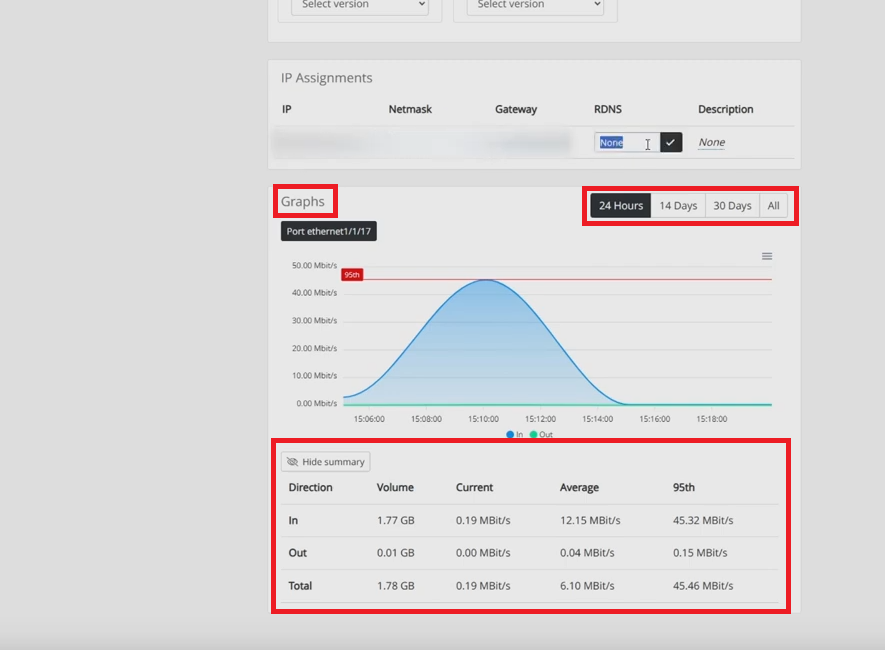
Along with your usage across various time period tabs.
