To Reload OS on your dedicated server, log in to the client area and locate the server you want to manage.
Step 1. Login To The Client Area
Click on the red button at the top right corner of our homepage
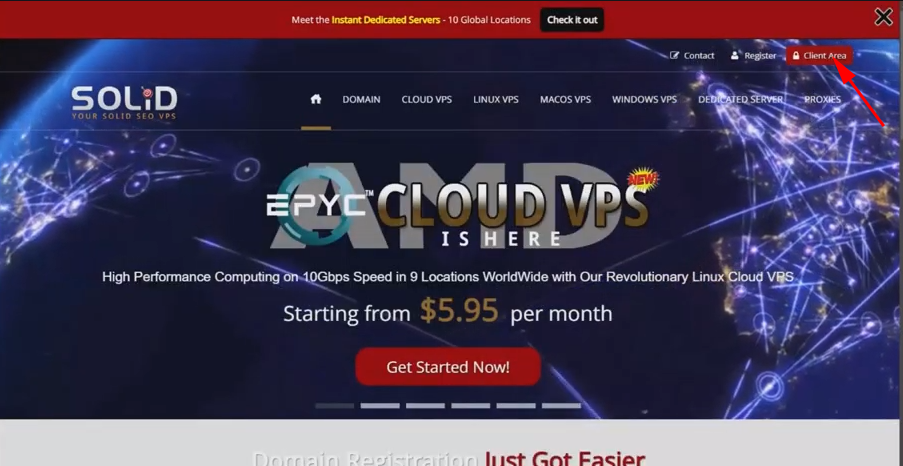
On the login page, enter the username and password you used to sign up
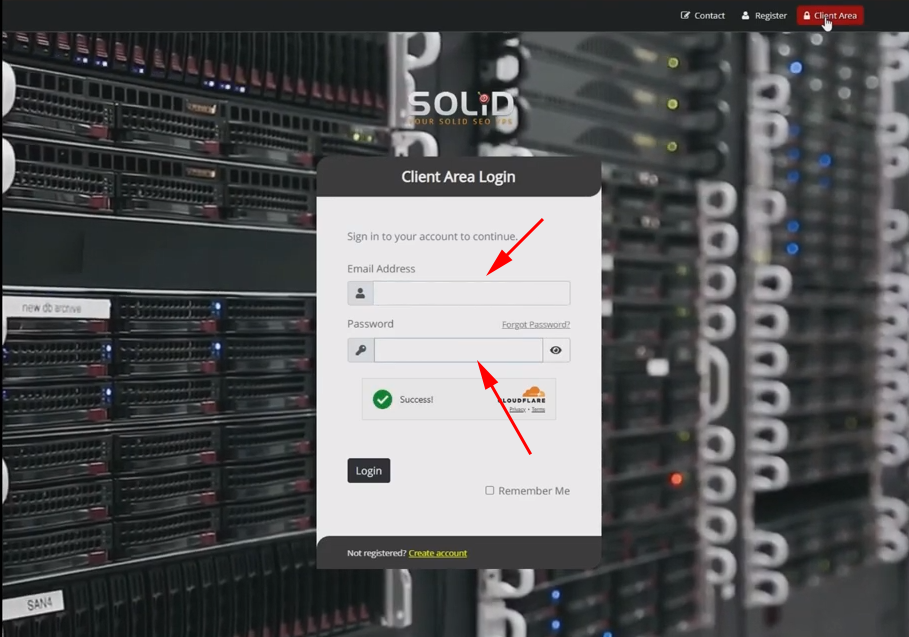
Step 2. Select The Server From The Service Page.
Once you’re logged in, select the server from your active Products/Services.
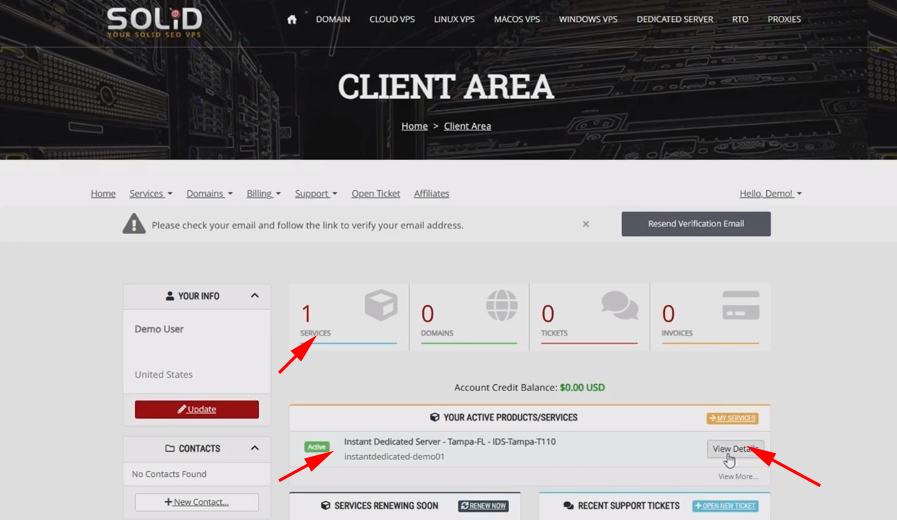
Step 3. Start the OS Reload
Scrolling down to the “Reinstallation” tab, you’ll find all available Windows reinstallation editions.
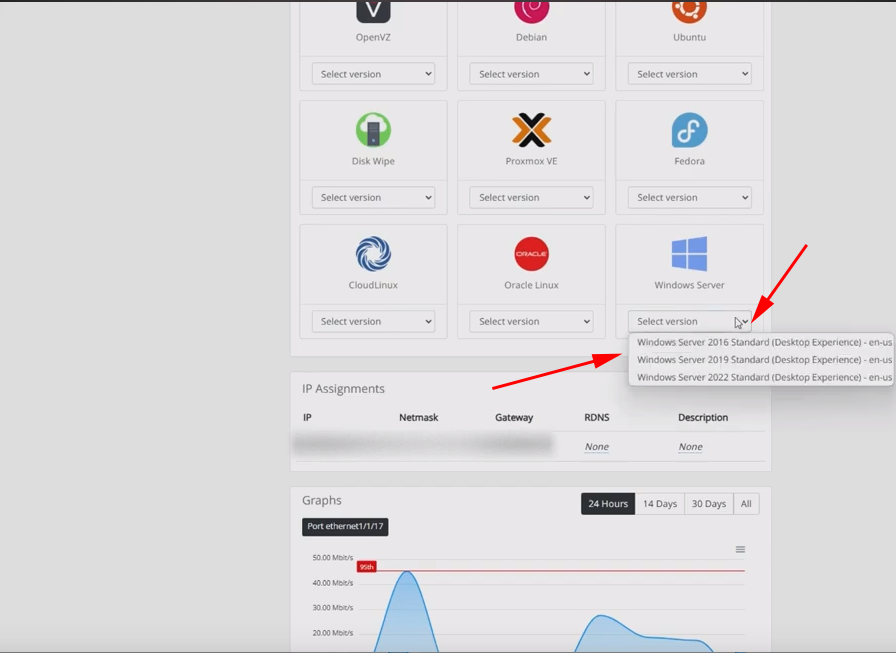
Select the Windows edition you want to reload on the dedicated server
Enter the desired Administrator password for the Windows OS reinstallation.
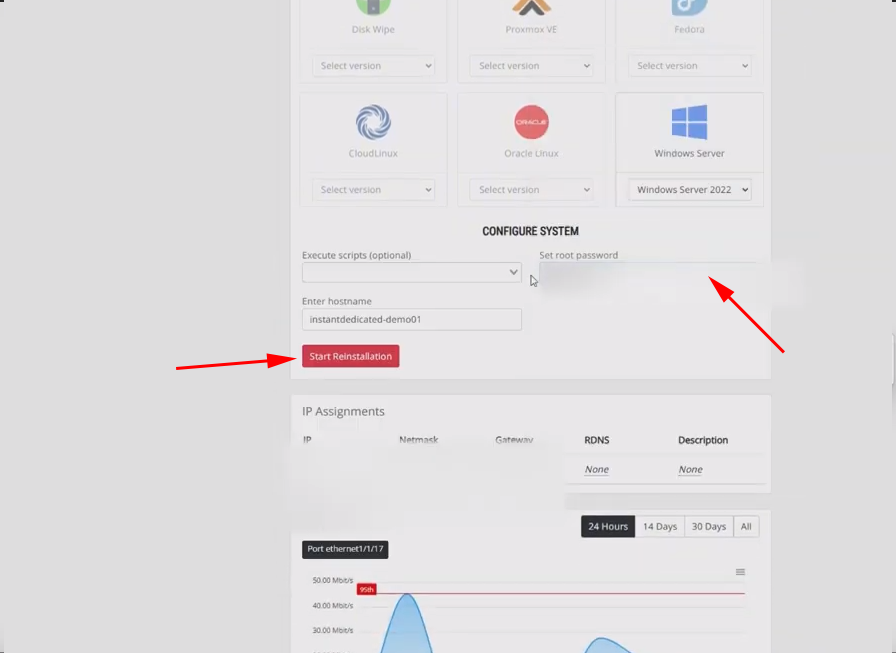
Once you’re finished, click on “Start Reinstallation” to begin.
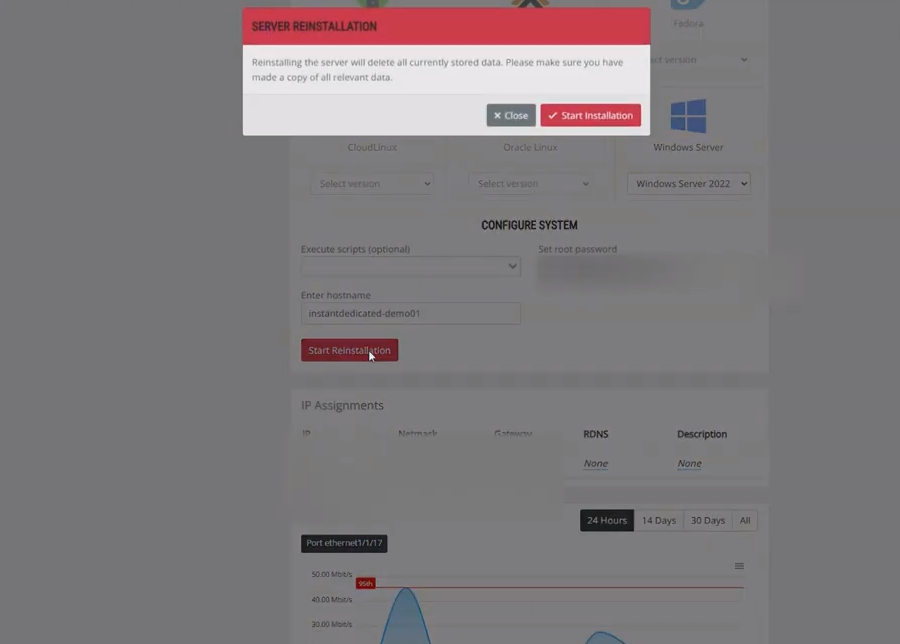
You will be prompted with an OS reload status popup.
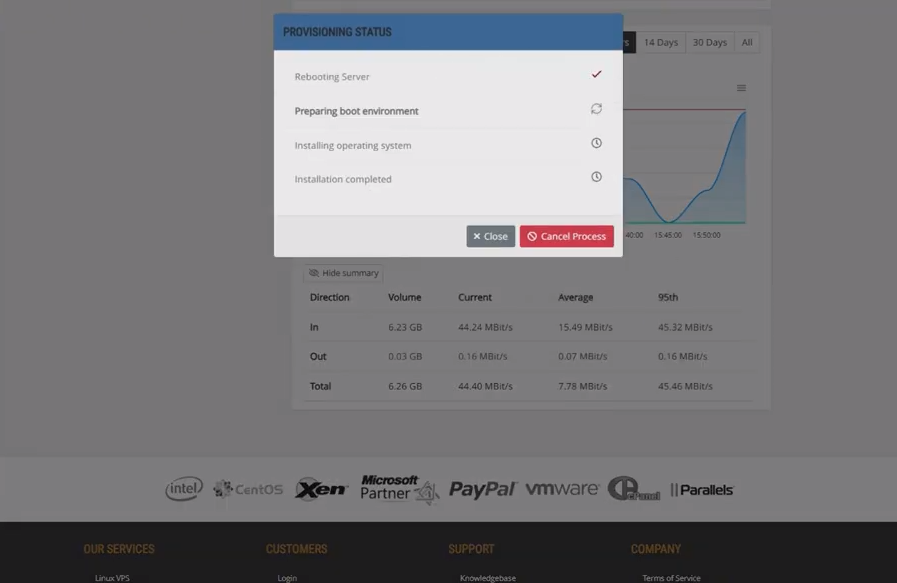
You can monitor to track the progress and know when the server OS reload is complete.
