To change your domain’s nameservers, follow these steps:
- Log into the client area.
- Click on the Domain icon or select My Domains from the drop-down menu.
- Select the domain you wish to update.
- In the left-side management menu, click on Nameservers.
- Choose the option nameservers and enter the new nameserver information.
- Save your changes.
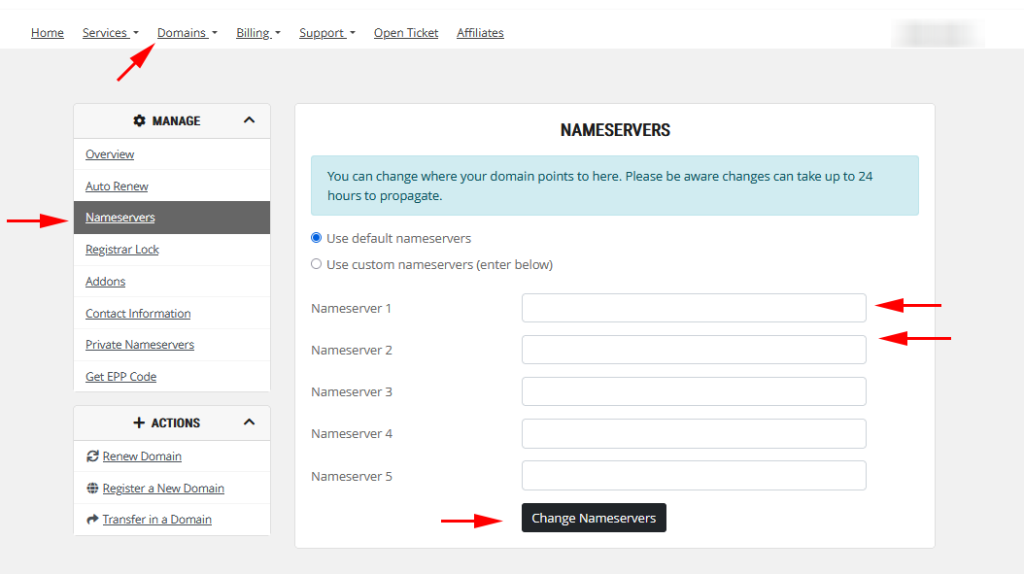
The new nameservers will be updated, and it may take up to 24-48 hours for the changes to propagate across the internet.
