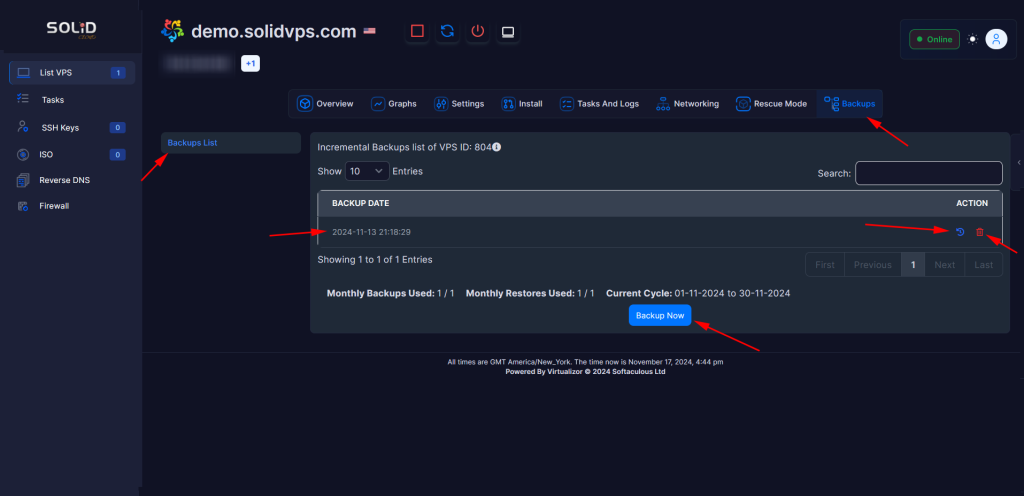Backups are essential for protecting your VPS data against accidental loss, updates, or server failures.
Our Panel provides tools for both administrators and end users to create and manage VPS backups easily. In this article, we’ll focus on creating a VPS backup from the Client Area Panel and the End-User Panel in Virtualizor.
Why Back Up Your VPS?
Backing up your VPS ensures:
- Data Security: Protect against accidental data loss or corruption.
- Disaster Recovery: Quickly restore your VPS in case of hardware or software failures.
- Flexibility: Enable smooth migration to new servers or data centers.
- Peace of Mind: Make changes to your VPS without fear of losing important data.
Method 1: From The Client Area
1- Log into the Client Area
Begin by logging into your account.
Click on the red button at the top right corner of our homepage.
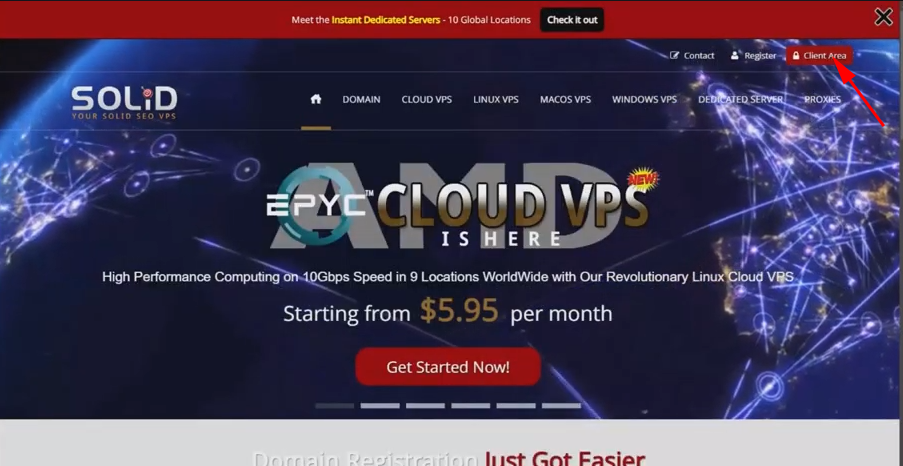
On the login page, enter the username and password you used to sign up
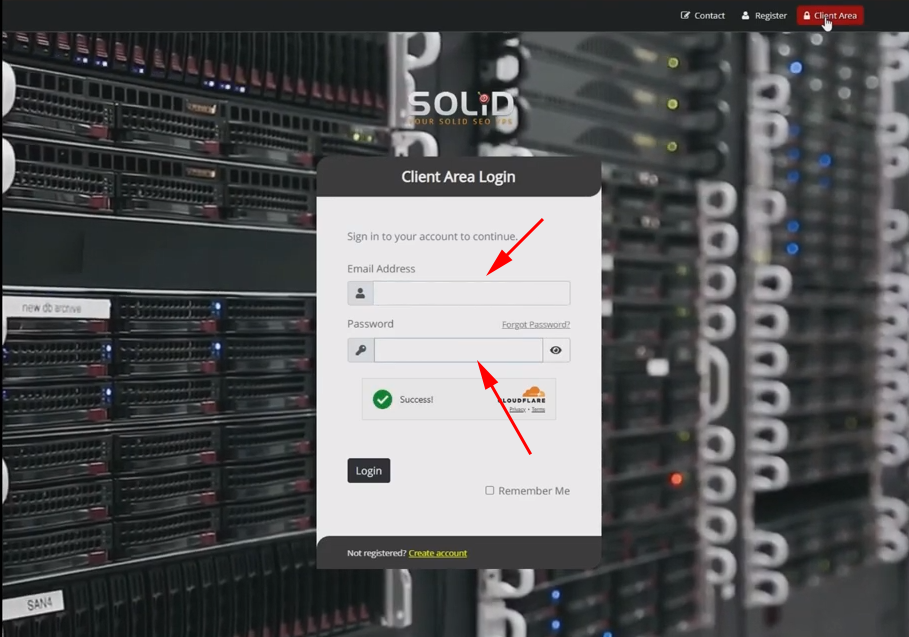
2- Select The VPS From The Service Page
Once you’re logged in, select the server from your active Products/Services.
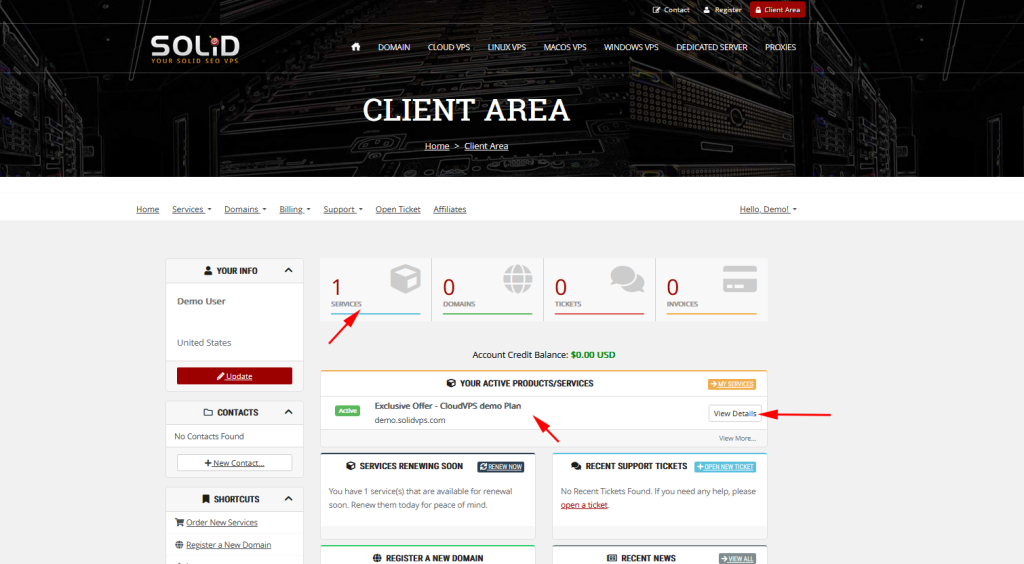
Backup
The “Backup” tab allows you to create, manage, and restore backups of your VPS.
You can use this feature to ensure your data is secure and easily recoverable in case of any issues. It offers options for creating full or partial backups, as well as restoring from previously saved backups.
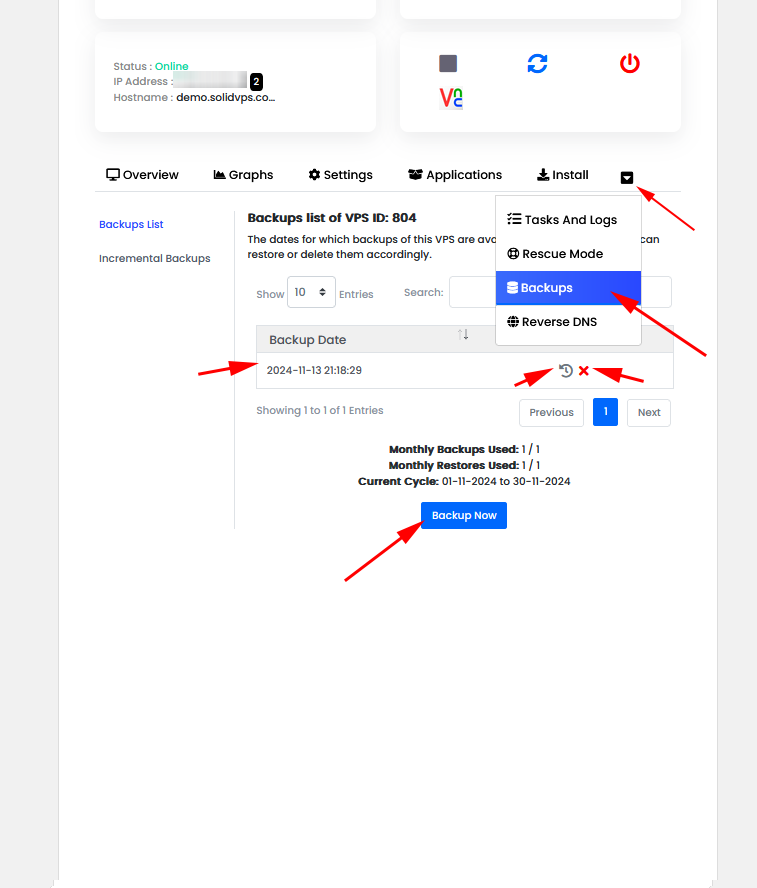
Method 2: From Enduser Panel
In your welcome email, you will find the access details for our Enduser Panel, including the panel address, your login username, and password.
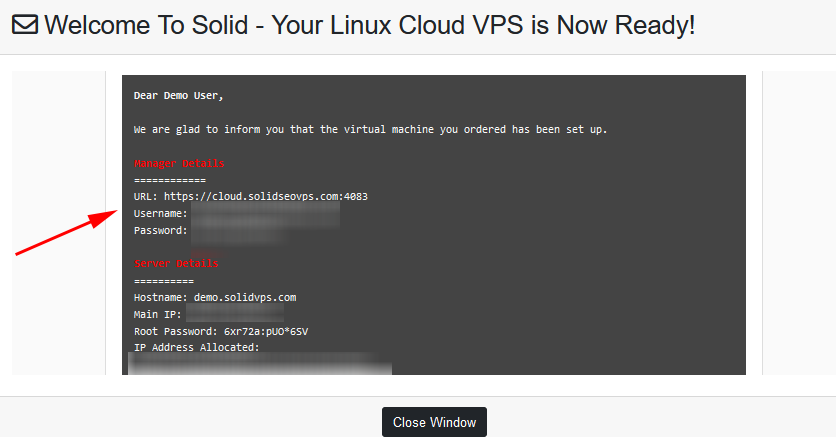
Once logged in, click on the Management Gear to begin managing your VPS.
he VPS Managing Gear centralizes the most important VPS management functions, making it easy to perform essential server tasks in just a few clicks.
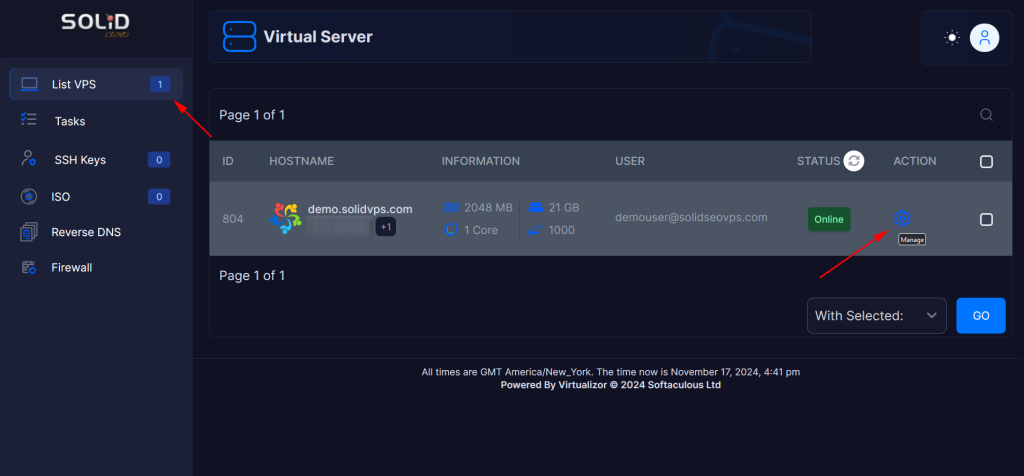
Backup
The “Backup” tab allows you to create, manage, and restore backups of your VPS.
You can use this feature to ensure your data is secure and easily recoverable in case of any issues. It offers options for creating full or partial backups, as well as restoring from previously saved backups.