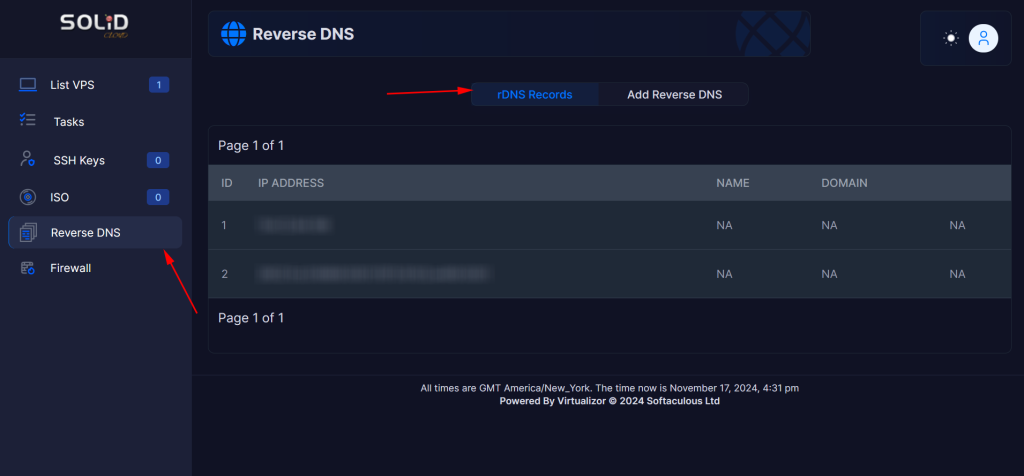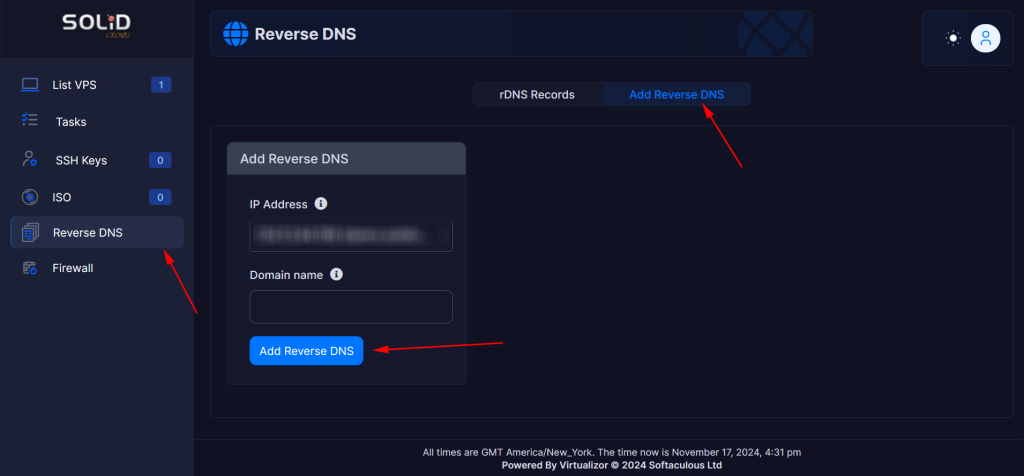Reverse DNS (rDNS) is the process of resolving an IP address back to its domain name.
This is the opposite of the standard DNS resolution and is critical for email servers, security measures, and general server reputation management.
Setting up reverse DNS in the Virtualizor panel is a straightforward process that requires minimal configuration. In this guide, we’ll walk you through the steps to set up rDNS in both the client area panel and the enduser panel.
Method 1: From The Client Area
1- Log into the Client Area
Begin by logging into your account.
Click on the red button at the top right corner of our homepage.
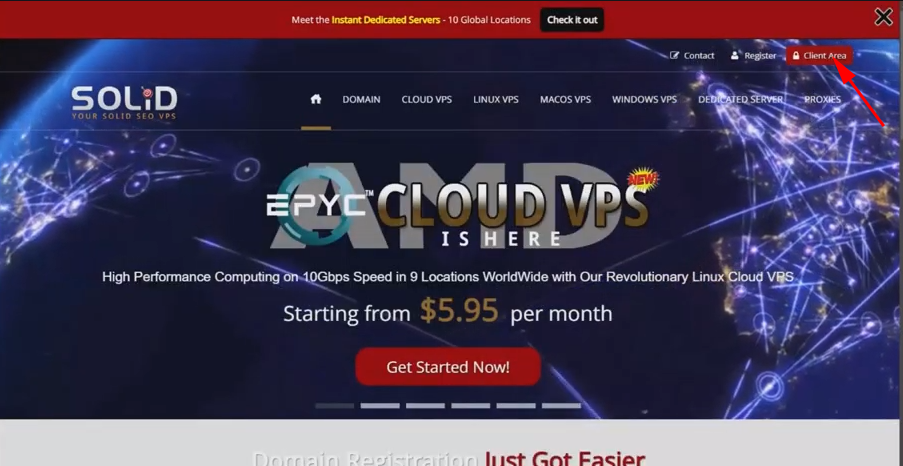
On the login page, enter the username and password you used to sign up
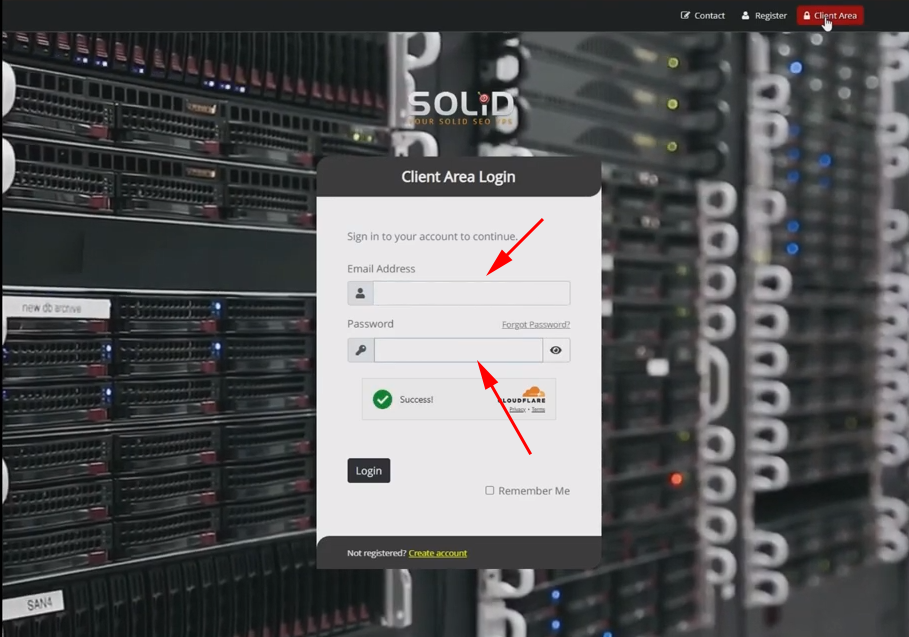
2- Select The VPS From The Service Page
Once you’re logged in, select the server from your active Products/Services.
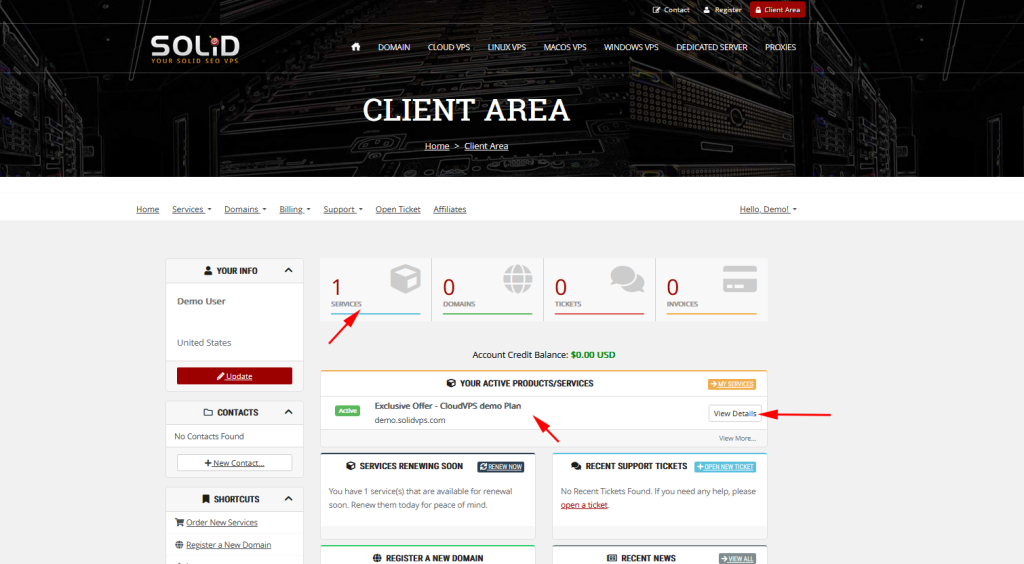
The “Reverse DNS” tab allows you to configure reverse DNS (rDNS) for your server’s IP addresses. This feature is essential for ensuring proper email delivery and improving your server’s reputation by associating your IP address with a domain name.
You can set up and manage reverse DNS records to match your server’s hostname or a custom domain.
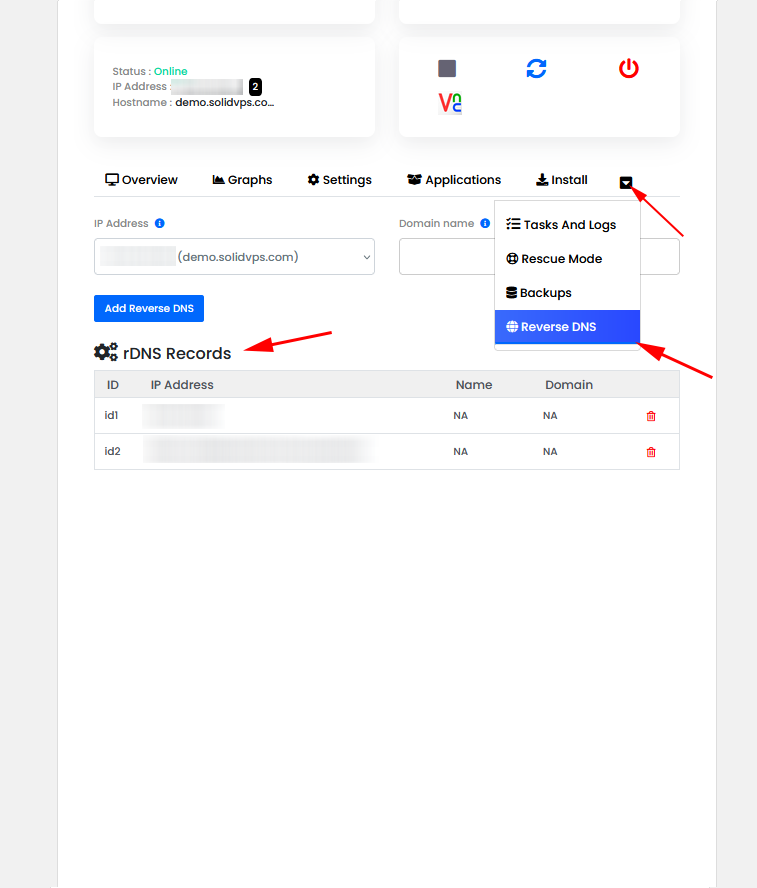
Method 2: From Enduser Panel
In your welcome email, you will find the access details for our Enduser Panel, including the panel address, your login username, and password.
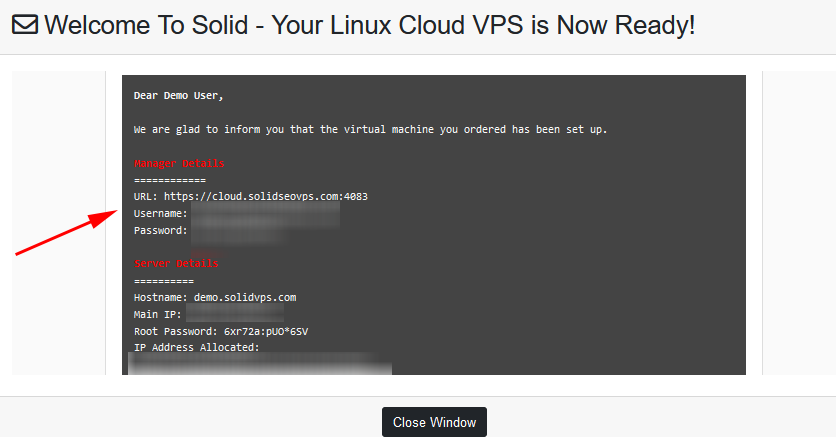
Reverse DNS
he Reverse DNS (rDNS) Menu in the Enduser Panel allows you to configure and manage reverse DNS records for your VPS’s IP addresses.
Reverse DNS is used to map an IP address back to a domain name, which is crucial for improving email deliverability and maintaining a positive reputation for your server.
In this menu, you can:
- Add or modify rDNS records: Set or change the reverse DNS record to associate your VPS’s IP address with a domain name.
- Verify rDNS settings: Check if the reverse DNS records are correctly configured.
Configuring rDNS helps prevent your VPS from being flagged as a potential spam source and ensures the proper functioning of services like email.