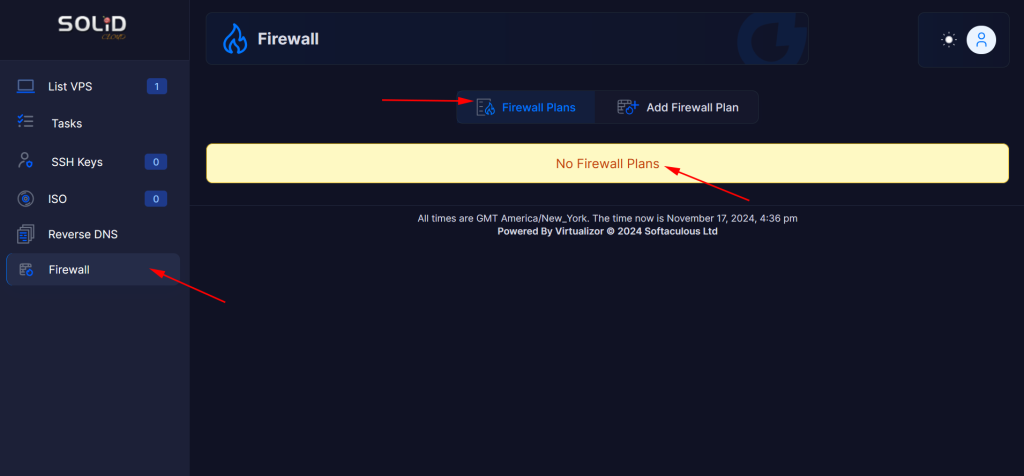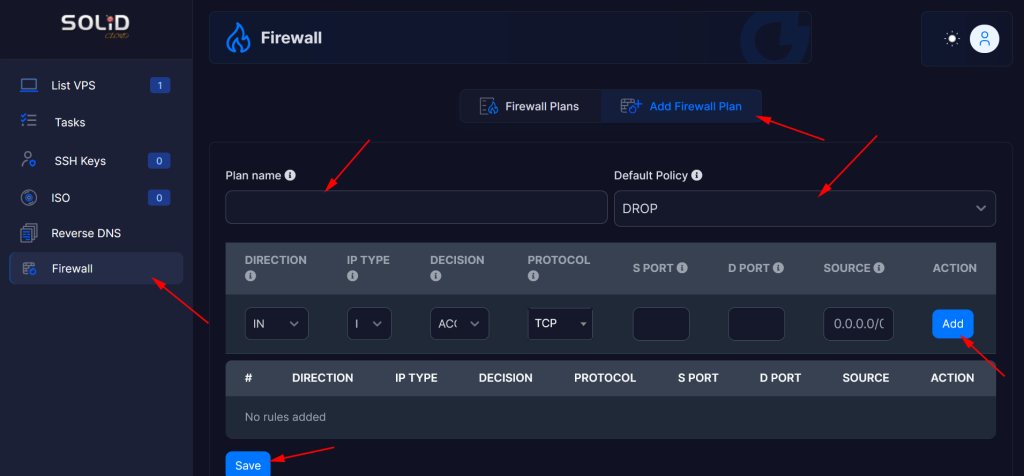Setting up firewall rules is crucial for securing your virtual private server (VPS).
The Enduser Panel provides an easy-to-use interface for creating and managing firewall plans in the end-user panel.
These firewall plans allow you to define the security rules for your VPS, such as restricting access to specific ports or IP addresses.
In this guide, we will walk you through the steps to create and manage firewall plans from the Enduser panel.
Accessing The Enduser Panel
In your welcome email, you will find the access details for our Enduser Panel, including the panel address, your login username, and password.
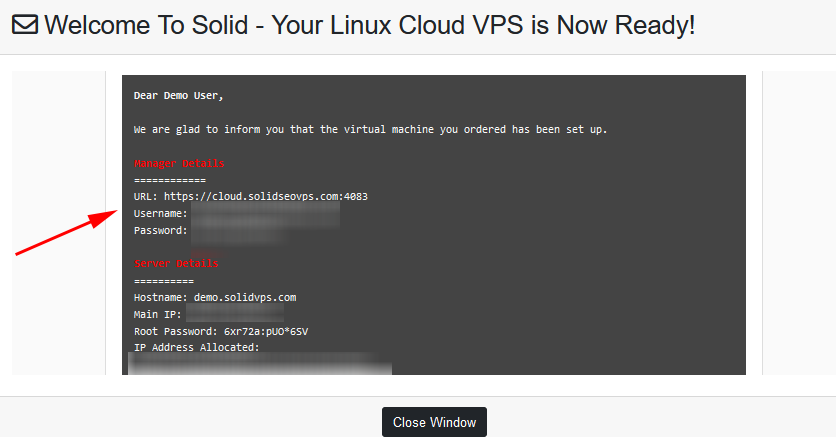
Firewall
The Firewall Menu in the Enduser Panel allows you to manage and configure firewall rules for your VPS, enhancing its security by controlling incoming and outgoing traffic.
With this menu, you can create custom firewall rules to restrict access to your server based on IP addresses, ports, or protocols.
In this menu, you can:
- Add firewall rules: Create custom rules to allow or block specific traffic.
- View existing rules: See the current firewall settings and make adjustments as needed.
Using the firewall menu helps protect your VPS from unauthorized access and potential attacks by defining precise traffic management rules.