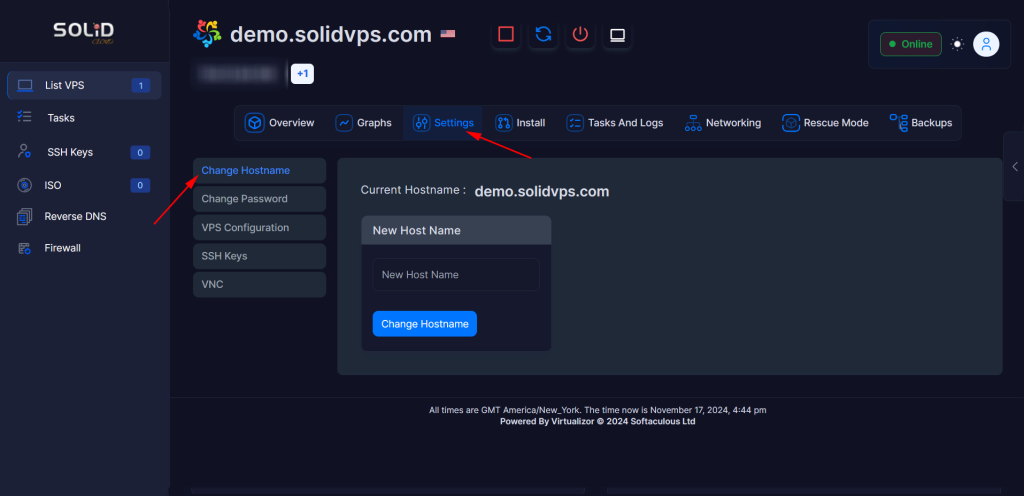Changing the hostname of your VPS is an important step in ensuring your server is correctly identified and organized.
A hostname serves as the name of your server on the network, making it easier to manage and locate. Whether you’re setting up a new VPS or want to modify the existing hostname,
SolidVPS makes it easy to do so from the Client area or Enduser Panel.
In this article, we’ll guide you through the steps to change your hostname using both methods.
Method 1: From The Client Area
1- Log into the Client Area
Begin by logging into your account.
Click on the red button at the top right corner of our homepage.
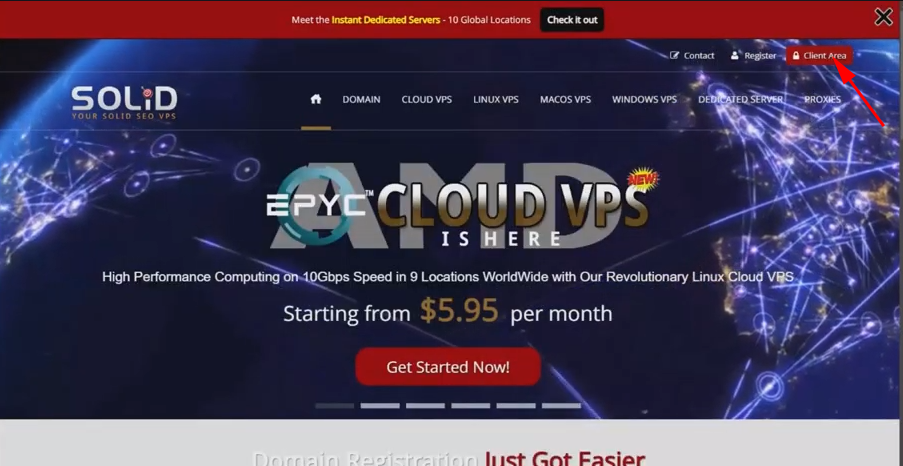
On the login page, enter the username and password you used to sign up
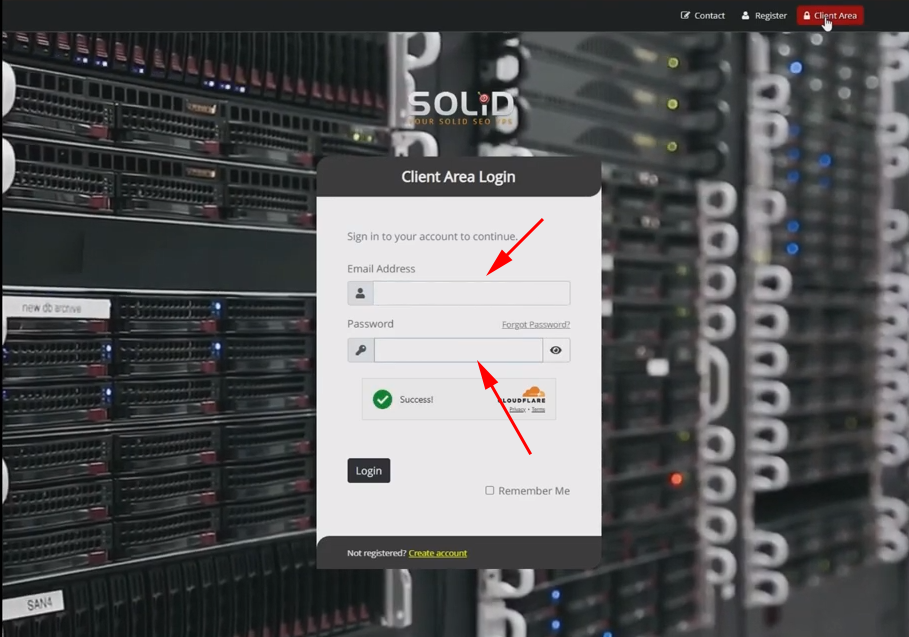
2- Select The VPS From The Service Page
Once you’re logged in, select the server from your active Products/Services.
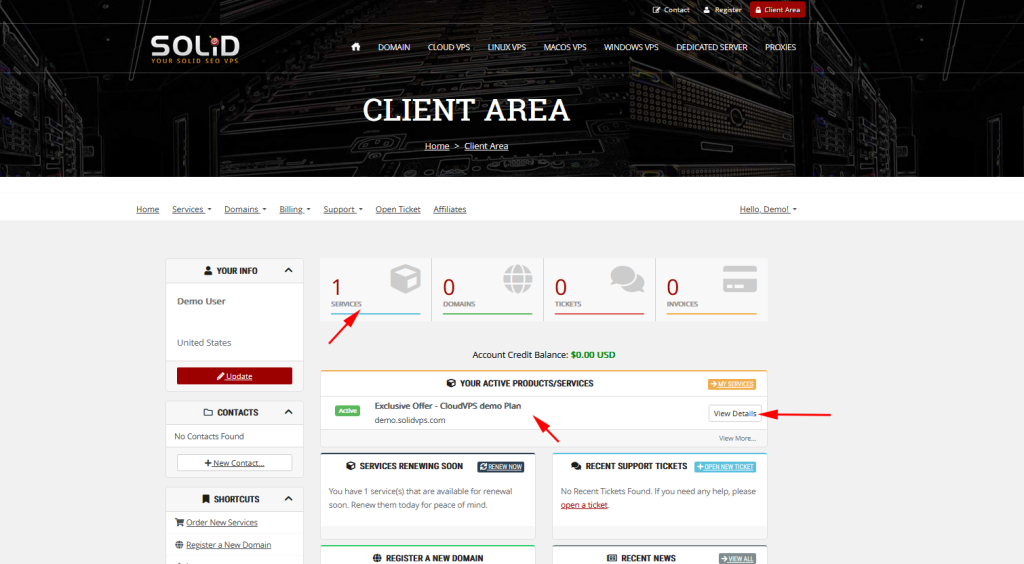
Changing Hostname
On the VPS management page, look for the “Settings” tab.
This is where you can modify various configurations of your VPS, including the hostname.
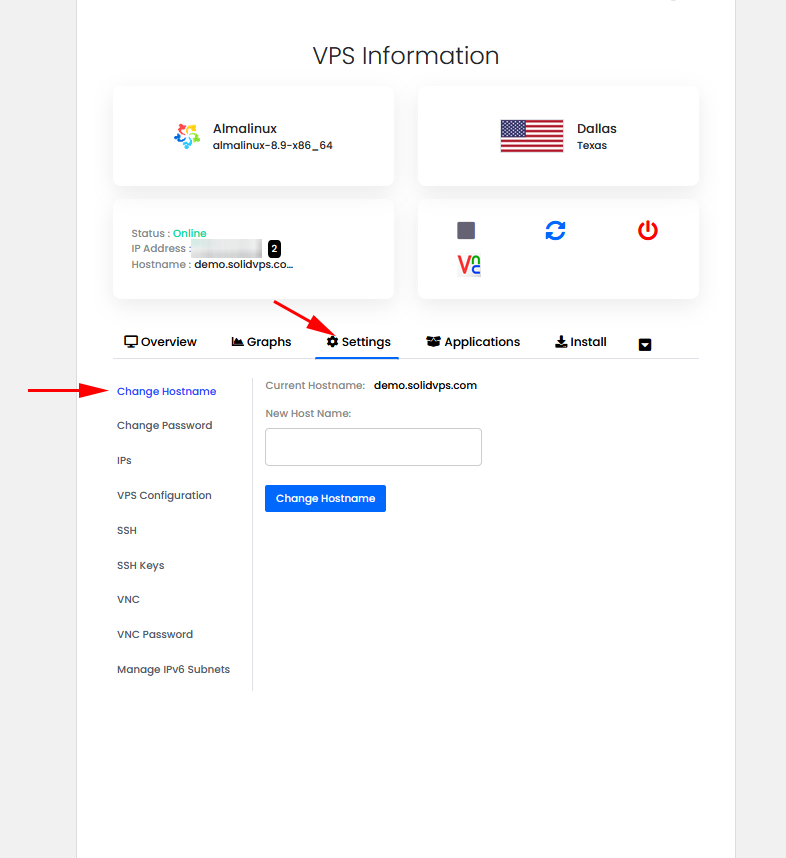
Method 2: From Enduser Panel
In your welcome email, you will find the access details for our Enduser Panel, including the panel address, your login username, and password.
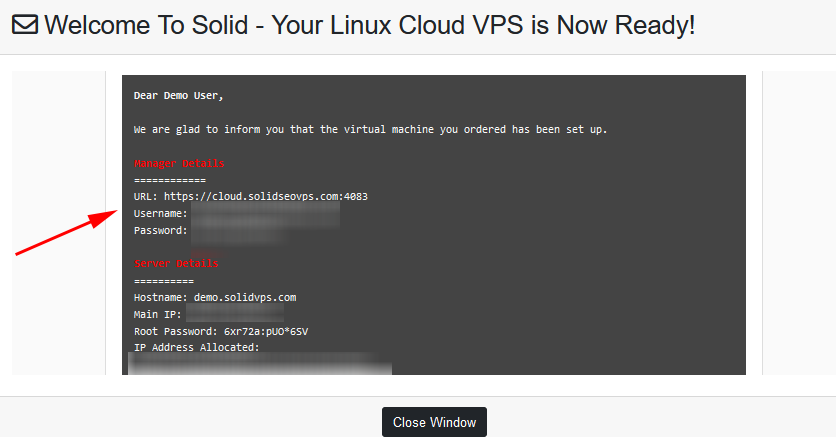
Once logged in, click on the Management Gear to begin managing your VPS.
Changing Hostname
Click on the “Settings” tab to update your VPS hostname.